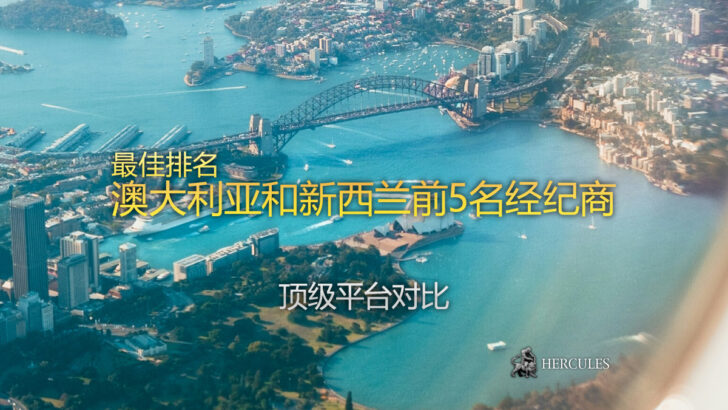Search Form
Type keywords to find answers.
Recent 常见问题
Page Menu
Categories
- Account Opening/Registration
- Account Types
- Account Verification (KYC)
- Bonus & Promotion
- Copy/Social Trading
- Cryptocurrency
- Deposits & Withdrawals
- EAs/Algorithm Trading
- Financial Markets (Instruments)
- Fund Management
- Leverage
- Live/Real Account
- Login ID & Password
- Margin Requirement
- MetaTrader4
- MetaTrader5
- Regulation/License
- Spread & Commission
- Spread/Trading Cost
- Swap Points (Interest)
- Trading Conditions
- Trading Platforms
- Trading Servers
- Trading Strategy
- VPS
2025-08-26
如何在FXPro上开设MT4、MT5或cTrader模拟账户?
如何通过FxPro开设MT4、MT5或cTrader模拟账户 本指南为您提供创建和使用FxPro在MT4、 MT5 和 cTrader,包括注册、在 FxPro Direct 创建账户、下载平台并登录、为模拟账户充值虚拟资金,以及模拟账户适用的具体限制。 通过FxPro投资外汇 *前往 FxPro...
2025-08-25
什么是FXPro平台上的保证金补缴和自动平仓比例?
FxPro 将所有平台的止损水平设定为 50%。当您的 保证金水平 = 账户余额 ÷ 已用保证金 × 100 降至 50% 时,将触发 自动平仓。在MetaTrader 4/5 和 FxPro 网页/移动端,平台将从最不盈利的头寸开始平仓;在cTrader,Smart Stop Out 将部分减少使用最大保证金的头寸,直至保证金水平超过阈值。FxPro 不发送保证金警告;若保证金水平下降,您不会收到经纪商的“呼叫”,系统将直接阻止您开新仓至
2025-08-25
FXPro 是否允许在平台上使用 EA 和信号交易?
直接回答:FxPro 支持在三个交易平台上进行算法交易。您可以在 MT4 和 MT5 上运行 专家顾问 (EA),并在 cTrader 上运行 cBots (cTrader Algos)。FxPro 还提供一个 VPS,专门用于确保这些机器人全天候运行。关于“信号”,FxPro 提供 Trading Central 指标用...
2025-08-25
为什么FXPro交易平台会出现滑点?
为什么FxPro交易平台会出现滑点:平台级精准解释 FxPro中的“滑点”是什么意思? 在FxPro,滑点是指您请求的价格与实际执行订单的价格之间的差异。它可能是正滑点(价格改善)或负滑点(价格恶化)。FxPro明确表示,滑点是交易的正常特征,尤其在流动性...
2025-08-25
为什么FXPro交易平台会出现滑点?
为什么FxPro交易平台会出现滑点:平台级精准解释 什么是FxPro中的“滑点” 在FxPro,滑点是指您请求的价格与订单实际执行价格之间的差异。它可以是正滑点(价格改善)或负滑点 (比请求价格更差)。FxPro明确声明,滑点是交易的正常特征,尤其在流动性不...
2025-08-25
MT4、MT5 和 cTrader 在 FXPro 中的区别是什么?
以下是FxPro平台上MT4、MT5和cTrader的清晰简洁对比:各平台提供的功能、账户收费方式、订单管理差异,以及何时选择其中一个平台。 FxPro 平台一览 FxPro支持三种专业级交易平台:MetaTrader 4 (MT4)、MetaTrader 5 (MT5)和cTrader。这三种平台均提供...
2025-08-24
为什么FXPro平台上待处理订单的“修改”按钮显示为灰色?
为什么FxPro平台上待处理订单的“修改”按钮显示为灰色:所有最终原因详解 当FxPro的MT4/MT5/cTrader平台上“修改”按钮处于不可用状态时,平台并未“故障”。这是因为正在应用 MetaTrader/cTrader 的严格规则以及 FxPro 的自定义符号设置。以下是这些规则的完...
2025-08-24
为什么FXPro平台上待处理订单的“修改”按钮显示为灰色?
为什么FxPro平台上待处理订单的“修改”按钮显示为灰色:所有确切原因的解释 当FxPro的MT4/MT5/cTrader平台上“修改”按钮处于不可用状态时,平台并未“故障”。这是因为平台正在执行MetaTrader/cTrader的严格规则以及FxPro的自定义符号设置。以下是这些规则的...
2025-08-24
为什么FXPro平台会拒绝订单/交易?
为什么订单和交易在FxPro平台上被拒绝:完整且权威的列表 FxPro仅因特定且有记录的理由拒绝或取消订单。 这些理由源于:(1) 交易平台(MT4/MT5/cTrader)的验证规则, (2) 交易服务器在收到您的请求时设定的风险参数和符号,以及 (3) FxPro 的订单执行政...
2025-08-24
¿Qué son los niveles de Margin Call/Stop Out en las plataformas FXPro?
Niveles de margen de llamada y stop out en las plataformas de FxPro: las reglas exactas y cómo se aplican Versión resumida: El umbral de Stop Out de FxPro es del 50 % del nivel de margen en todas las plataformas y tipos de cuenta (puede...
常见问题 Categories
- Account Opening/Registration
- Account Types
- Account Verification (KYC)
- Bonus & Promotion
- Copy/Social Trading
- Cryptocurrency
- Deposits & Withdrawals
- EAs/Algorithm Trading
- Financial Markets (Instruments)
- Fund Management
- Leverage
- Live/Real Account
- Login ID & Password
- Margin Requirement
- MetaTrader4
- MetaTrader5
- Regulation/License
- Spread & Commission
- Spread/Trading Cost
- Swap Points (Interest)
- Trading Conditions
- Trading Platforms
- Trading Servers
- Trading Strategy
- VPS