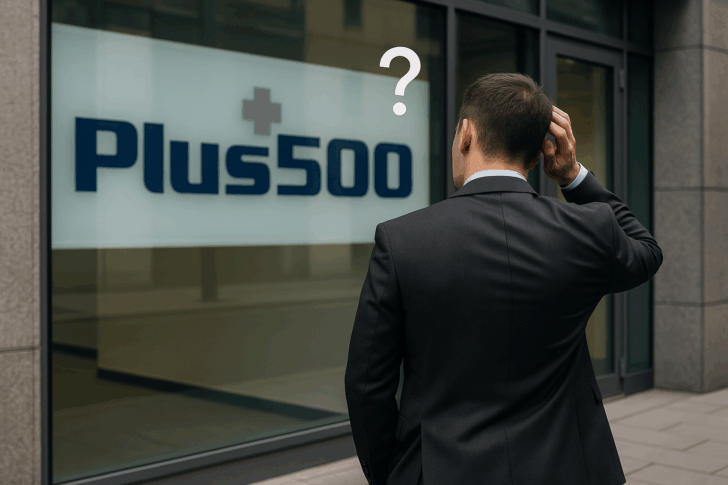Search Form
Type keywords to find answers.
Recent 常见问题
Page Menu
Categories
- Account Opening/Registration
- Account Types
- Account Validation
- Arbitrage
- Binary Options
- Bonus & Promotion
- Broker Model
- CFD
- Compliance
- Copy/Social Trading
- Cryptocurrency
- cTrader
- Deposits & Withdrawals
- EAs/Algorithm Trading
- Expert Adviser
- Fee/Commission
- Forex
- Fund Management
- Leverage
- Live/Real Account
- Login Credentials
- Margin
- Margin Trading
- MetaTrader4
- MetaTrader5
- MT4 Android/iOS Mobile App
- NBP(Zero Cut)
- News Time Trading
- One Click Trading
- PAMM/MAM
- Pending Orders (Stop & Limit)
- Precious Metals
- Price Feed
- Re-quote
- Regulation/License
- Server Time
- Slippage
- Spread/Trading Cost
- Stock Index
- Stocks/Shares
- Stop Loss
- Stop Out
- Swap Points (Interest)
- Take Profit
- Technical Indicator
- Telephone Trade
- Trading Conditions
- Trading Hours
- Trading Instruments
- Trading Platforms
- Trading Servers
- Trading Strategy
- Trading Volume
- VPS
2022-10-16
Vantage Markets 提供的最高杠杆是什么?
Vantage Markets 提供的最高杠杆是什么? Vantage 为交易者提供 1:100 的标准杠杆。 最大杠杆为 1:500,但此杠杆仅提供给经纪商酌情批准的账户和资金。 为了使用高于标准的杠杆,您需要在应用程序上注明这一点并联系支持团队。 游览 Vantage Markets 官方网站
2022-10-16
我可以在 Vantage Markets 平台上投资加密货币吗?
我可以在 Vantage Markets 平台上投资加密货币吗? 很可惜,该经纪商目前不提供加密货币投资。 但 Vantage Market 是一随着时间发展的经纪商,随时提供很多的投资机会。 要及时了解最新消息,请 游览官网 并联系支持团队。 游览 Vantage Markets 官方网站
2022-10-16
Vantage Markets 有支持负余额保护 (NBP) 吗?
Vantage Markets 有支持负余额保护 (NBP) 吗? 有的,该经纪商为交易者提供负余额保护 (NBP),因此他们的损失不会超过存入的金额。 在投资不正确的情况下,这个旨在减少损失的工具非常有用。 我们想提醒您,对于居住在欧盟国家的客户,这项服务对于任何经纪商都是强制性的。 游览 Vantage Markets 官方网站
2022-10-16
我如何注册并与 Vantage Markets 开户?
我如何注册并与 Vantage Markets 开户? 与 Vantage Markets 开户 是一件既简单又无风险的过程。 该经纪商实施了非常严格的保安措施来确保对数据和资金的高度保护。 通过以下简单步骤,您可以快速注册账户并开始投资: 步骤 1. 要开始注...
2022-10-07
Admirals 的伊斯兰免掉期账户的成本/收费是什么?我如何避免这些收费?
如何开设 Admirals Markets 伊斯兰免掉期账户? Admirals 的伊斯兰账户专为因宗教信仰而无法接收或支付掉期的外汇和差价合约交易者设计。 请注意,Admirals 不是宗教机构;因此,不要将伊斯兰账户定义视为交易许可。 请独立验证您的所有交易是否...
2022-09-30
为何再也无法在苹果应用商店下载 MT4 和 MT5?
MT4 和 MT5 已经从苹果应用商店删除了吗? 很可惜,是的,苹果公司采取的一项突然措施导致应用程序中的 MT4 和 MT5 应用程序被取消,并且从现在到确定日期,将无法再进行新安装。 该措施不具有追溯力,如果您的 iPhone 或 iPad 上已经安装了 MT4 或 ...
2022-09-30
我如何入金到我的 LQDFX 账户?
LQDFX 有多种存入资金的方法来进行交易。 其中我们可以找到: 银行转帐 信用卡:Visa、万事达 Skrill Neteller Fasapay UPayCard PayRedeem 开设 LQDFX 真实账户
2022-09-30
与 LQDFX 提取资金又任何限制吗?
经纪商对关于提款没有任何限制。 提款条件设置单次操作的最小/最大提款金额和佣金支付。 这些条件会根据所选的付款方式而变化。 这里有些例子: 提款方式 最高金额 最低金额 记入所需的时间 佣金 Visa $/€ 10,000 $/€ 2...
2022-09-30
我如何获取 LQDFX 的入金奖励?
LQDFX 提供您申请高达 20,000 美元的 100% 入金奖励的可能。 奖金将立即记入您的账户,并且与经纪商所提供的所有类型的账户兼容。 入金奖励的申请非常简单,要能够请求它,只需按照以下步骤操作: 开设 LQDFX 真实账户 您若想申请参加促销...
2022-09-30
我如何获取 LQDFX 的无入金奖励?
目前,该经纪商没有提供此类型的促销活动。 有关更多详情,请前往 LQDFX 官方网站。 游览 LQDFX 官方网站
常见问题 Categories
- Account Opening/Registration
- Account Types
- Account Validation
- Arbitrage
- Binary Options
- Bonus & Promotion
- Broker Model
- CFD
- Compliance
- Copy/Social Trading
- Cryptocurrency
- cTrader
- Deposits & Withdrawals
- EAs/Algorithm Trading
- Expert Adviser
- Fee/Commission
- Forex
- Fund Management
- Leverage
- Live/Real Account
- Login Credentials
- Margin
- Margin Trading
- MetaTrader4
- MetaTrader5
- MT4 Android/iOS Mobile App
- NBP(Zero Cut)
- News Time Trading
- One Click Trading
- PAMM/MAM
- Pending Orders (Stop & Limit)
- Precious Metals
- Price Feed
- Re-quote
- Regulation/License
- Server Time
- Slippage
- Spread/Trading Cost
- Stock Index
- Stocks/Shares
- Stop Loss
- Stop Out
- Swap Points (Interest)
- Take Profit
- Technical Indicator
- Telephone Trade
- Trading Conditions
- Trading Hours
- Trading Instruments
- Trading Platforms
- Trading Servers
- Trading Strategy
- Trading Volume
- VPS