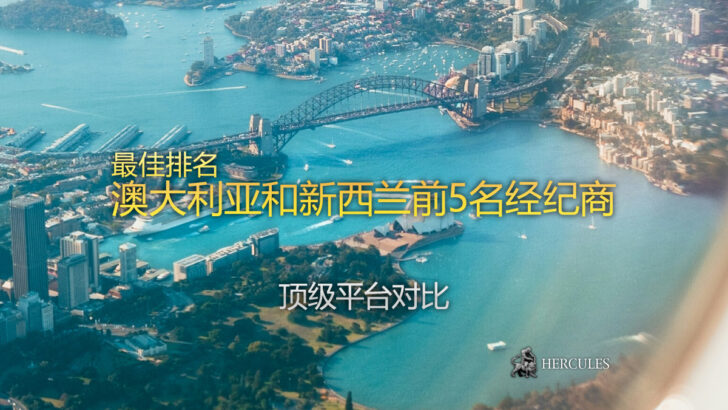Categories
2023-04-06
LiteForex 现在提供 macOS 版本 MT4 和 MT5
macOS 版本的 LiteForex MT4 和 MT5
MetaTrader 4 和 MetaTrader 5 交易平台现在可以安装在 macOS 上,无需额外的模拟软件。
用于在 Mac 上安装 MetaTrader 的官方 MetaQuotes 构建现在可供 LiteForex 的客户使用:
在此处下载适用于 macOS 的 MetaTrader4 和 MetaTrader5。
如何在 Mac 个人电脑上安装 MetaTrader?

- 运行下载的 .dmg 文件。
- 将图标拖到 “应用程序 Applications”,等待平台安装完成。
- 运行安装的平台。
- 点击 “添加新经纪商 add a new broker” 并输入 “LiteForex”。
- 在服务器列表中选择您交易账户的服务器。
- 使用您的帐号和密码登录您的帐户。
MT 平台可在所有 macOS 版本上稳定运行。
- Close